my roles
- User Research
- UX design: Crazy 8s, Wireframing, Prototyping
- UI design + Iterations
- Usability testing
Timeline
- July – August 2023
Tools
- Figma
- Adobe Photoshop
- Adobe Color
- Google forms
THE PROCESS

The Problem

The Solution

KEY FEATURES
Advanced Search and Filter
Clients can efficiently discover photographers using precise filters, including photography type (social, events, studio, etc.), location, budget, and specific project needs, ensuring tailored and focused search results.


Access to Photographer Web Portfolios
Clients can easily access the photographer’s external web portfolio, showcasing the photographer’s unique style, expertise, and extensive body of work. This feature ensures transparency and helps clients make informed decisions.
Seamless Communication
The app provides a sophisticated communication channel, enabling direct interaction between clients and photographers. Clients can discuss intricate project details, negotiate terms, and collaborate effectively, making the collaboration process effortless.


Efficient Booking System
Clients can schedule and book photography sessions with their chosen photographers directly through the app. This feature streamlines the booking process and ensures clarity in scheduling.
Feedback and Rating
Clients provide valuable feedback, and photographers receive ratings, fostering a trusted community while helping photographers build a credible and esteemed professional reputation.

The research
Survey
- What are the main challenges you face when connecting with clients/hiring photographers?
- Can you describe your typical workflow when searching for/hiring a photographer?
- What are the essential features or functionalities you expect from a connecting app?
- How do you prefer to communicate and collaborate with photographers ?
- What improvements would you like to see in this process?
- Can you share any positive or negative experiences you’ve had with existing connecting apps?
- What factors are most important to you when selecting a photographer/client?


User Interviews
- Finding Alignment
- Communication Lag
- Booking Complexity
- Portfolio Assessment
- User-Friendly Interface
- Streamlined Communication
- Scheduling Conflicts
- Professional Reputation
- Personalized Interaction
Competitors Analysis
Analyzing competitors based on strengths, weaknesses, opportunities, and threats (SWOT analysis) is a useful approach to understand their positions in the market.

Open Card Sorting
I conducted an open card sorting exercise involving 8 participants to enhance the user experience of our web app. Using the platform provided by Optimal Workshop (https://www.optimalworkshop.com/), participants organized and categorized content items to provide insights into their mental models and preferences for information grouping. This exercise allowed us to refine the app’s information architecture and navigation, ensuring a more intuitive and user-centric design.

Affinity Diagram
Drawing from extensive research, including the open card sorting activity, I employed an affinity diagram to consolidate insights. This process allowed me to uncover recurring patterns, group related information, and spotlight user priorities. By distilling complex data into manageable clusters, I forged a clearer path for designing a more intuitive and user-focused app interface.

User Personas
With the culmination of research insights from interviews, card sorting, and the affinity diagram, I strategically crafted two distinct user personas: one representing the client’s perspective and the other embodying the photographer’s point of view. These personas embody the core needs, preferences, and pain points of each user group, ensuring that our design solutions resonate with their real-world experiences. By humanizing the target users through these personas, we’re poised to deliver a UX/UI design that caters precisely to their requirements, fostering a seamless and engaging interaction between clients and photographers within the app.

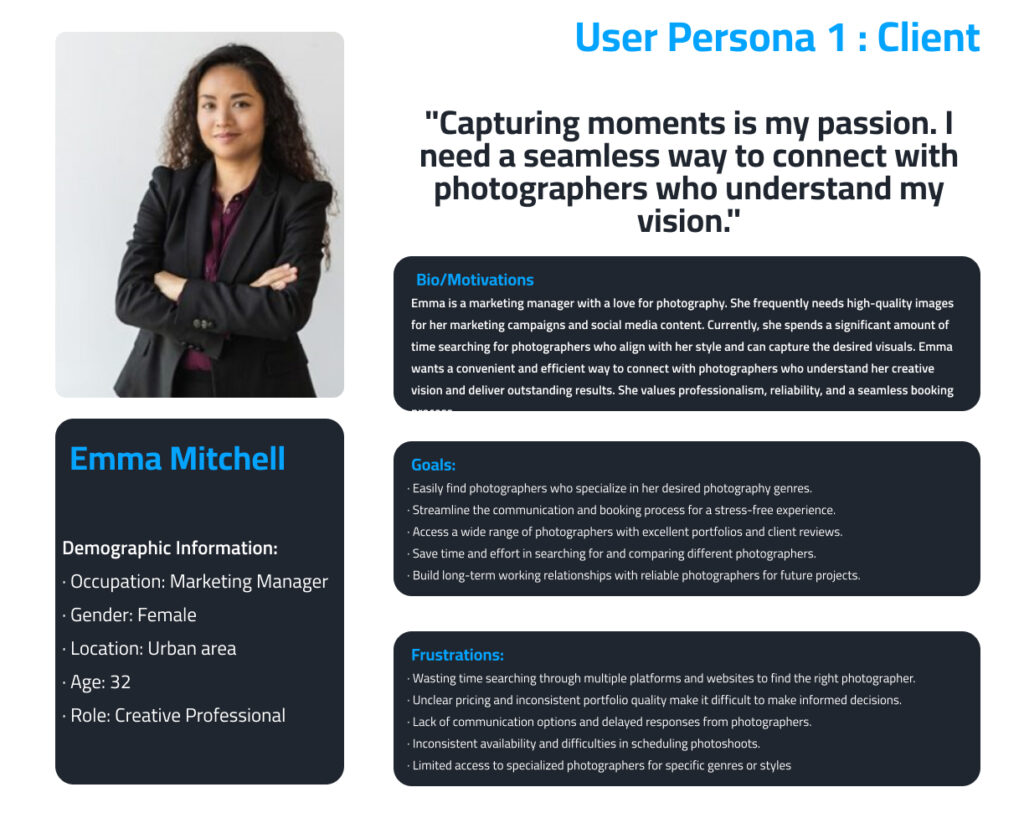
ideation phase
In the ideation phase, I used research insights to fuel the creative process. I mapped out client and photographer journeys in the app with user flows and a site map. Sketching and wireframing turned concepts into visual structures, refined through iterations to meet user needs. The result was a high-fidelity prototype that underwent rigorous usability testing, fine-tuning the user interface for an intuitive and engaging user experience.
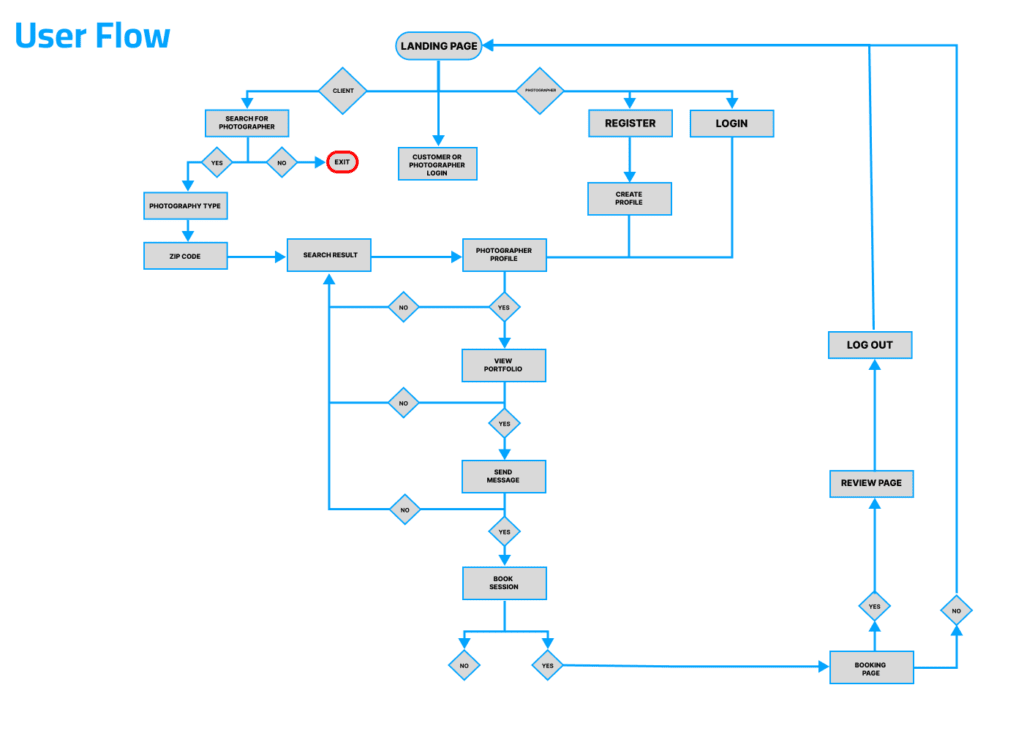
User flow and Site Map
Following the research and the creation of the client user persona, I developed a streamlined user flow and site map for the process of searching, contacting, and booking a photographer. This focused approach ensures a user-friendly experience while connecting clients with photographers seamlessly.
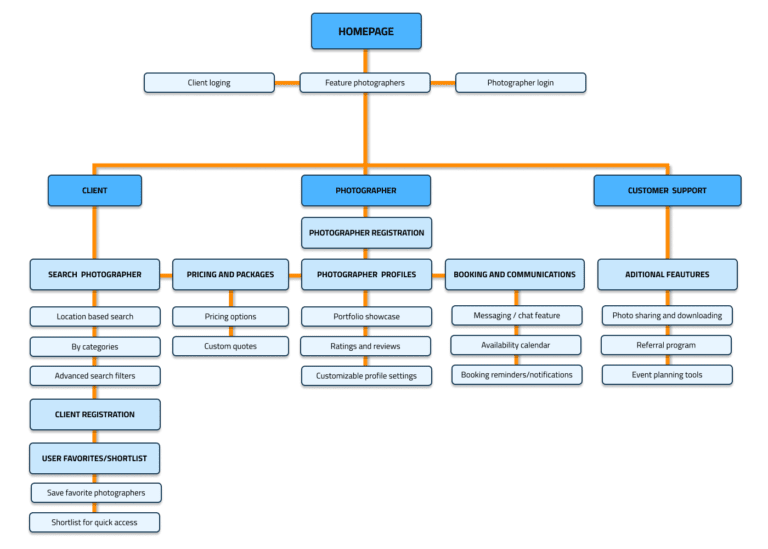


Sketching
With a clear user flow and structured site map, I entered the creative phase using techniques like Crazy 8 and solution sketching. These methods allowed me to explore innovative design concepts aligned with user feedback. By leveraging these insights, I generated ideas tailored to user needs, leading to refined designs and an intuitive app interface.
LoFI Wireframing
After creating the user flow for easy photographer search and hiring, I moved on to translating these ideas into visual representations. This started with lo-fi wireframes, which outlined the app’s structure and functionality, serving as a preliminary blueprint for layout and interactions.
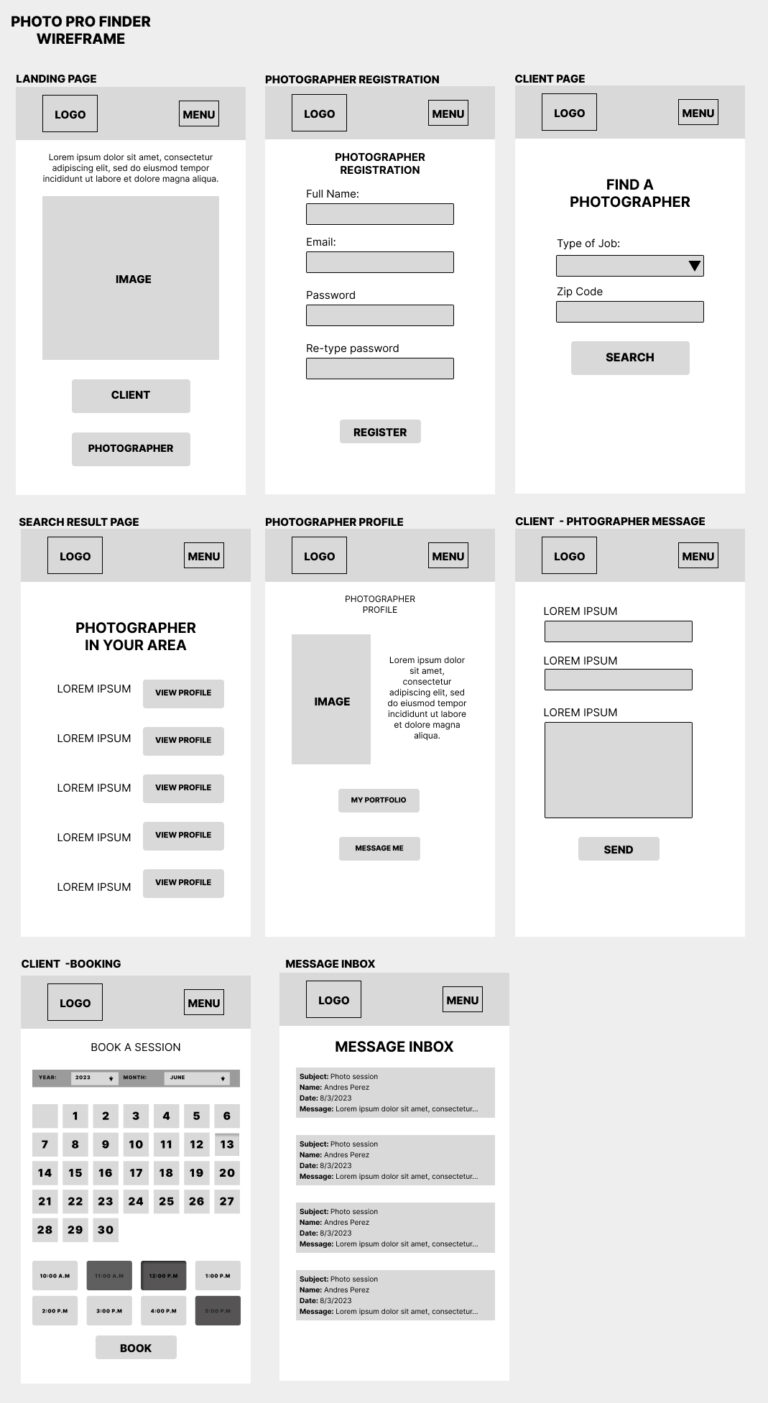

HiFi Wireframing
I progressed to high-fidelity wireframes, refining details, adding branding elements, and polishing the user interface. This iterative approach ensured that each element aligned seamlessly with user needs and the app’s overarching goals.
prototyping and usability test
In the final stage, I crafted a functional Figma prototype for upcoming usability tests. This interactive tool lets users experience the app’s features, providing valuable insights for refining the user experience and aligning it with our audience’s needs and preferences.
Final Prototype
After conducting a comprehensive usability test with our participants, we gained invaluable insights by asking them to follow specific tasks related to searching and hiring a photographer for their needs. The feedback and comments gathered from the test subjects illuminated the following principal observations and suggestions
- 38 years old Male,
- Marketing Specialist,
- Product Photography

- 28 years old Female,
- Weeding Planner,
- Weeding & Events Photography

- 32 years old Female,
- Home stay mother,
- Social & portrait photography
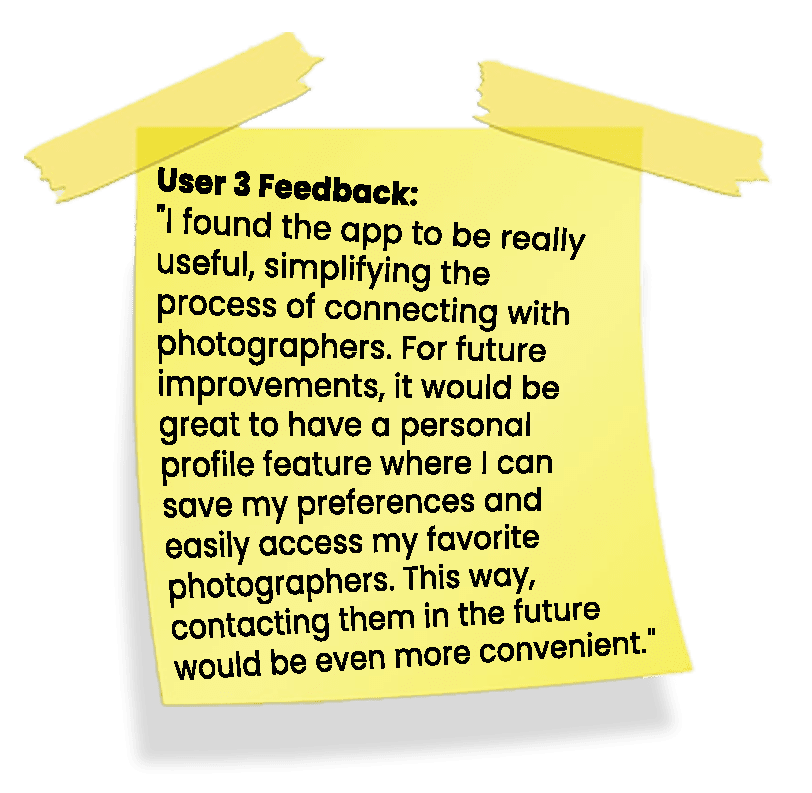
final product
The final product is the result of two months of rigorous research, ideation, and iterative refinement. It seamlessly integrates insights from user research and the design process to provide an intuitive and user-centric experience. Usability testing at every stage ensured precision in addressing user needs and fine-tuning the app.







conclusion
As a new UX/UI designer embarking on this journey, I have gained invaluable insights and experiences that have significantly enriched my understanding of the design process. From employing a diverse range of research methodologies to immersing myself in the users’ perspectives, each step has been a profound learning opportunity. Through this process, I’ve learned the art of empathy—listening to users, deciphering their pain points, and channeling their needs into the design. Navigating the ideation phase, I was able to translate these insights into a cohesive and intuitive user experience. The final product stands as a testament to the power of iterative design and the ability to provide solutions that directly address user challenges. This project has solidified my commitment to crafting functional and user-centered solutions, empowering individuals to effortlessly discover the right photographer for their needs through a seamless and straightforward app experience.



